Users
Definition
Users can view and manage their own data (free plan) or on behalf of their organisation (pro and enterprise plans).
The organization plan provides available features that a user can use.
Create a user
There is two ways of creating a user. An administrator can create a user or a user can sign in by himself.
Sign in
To sign in to M&NTIS platform, go to https://app.mantis-platform.io/, then click on Register. Then user must fill information like first and last names, email, username and password.
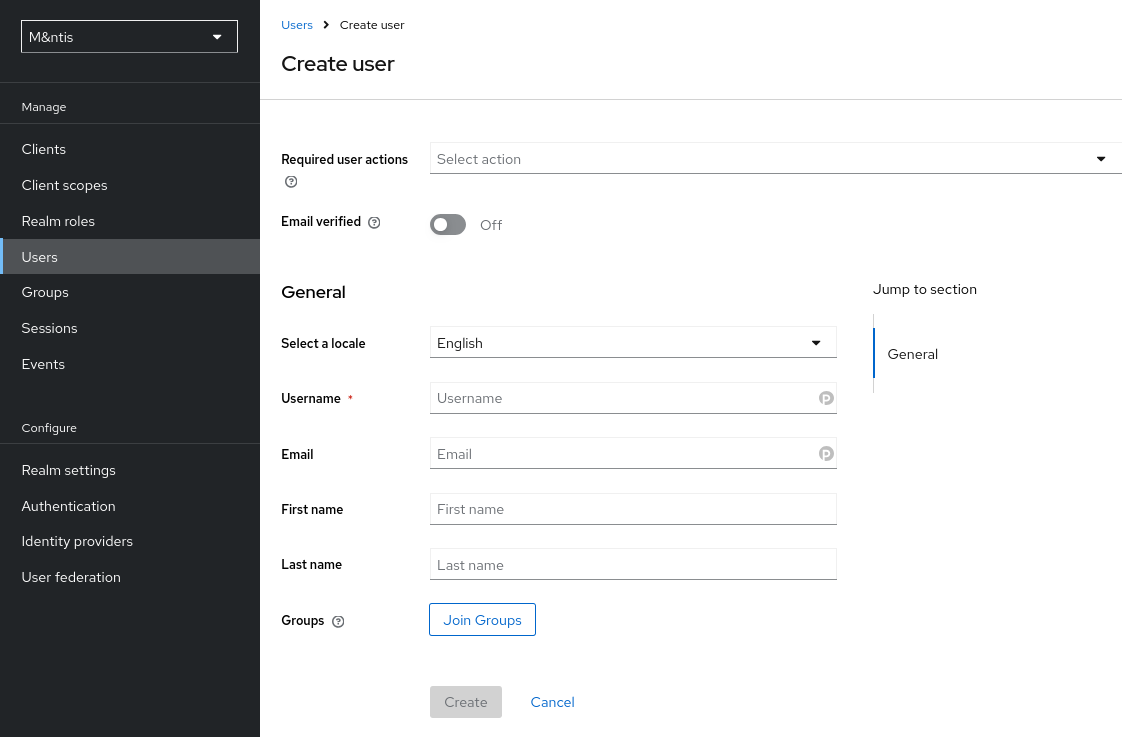
Fill at least the username and email, then confirm.
You will receive an email that will request to finish to sign in process.
Create a user with an admin account
Only users with realm-admin role can manage users and organization memberships.
$ mantis-admin user create
Username: John Doe
Email: john.doe@provider.tld
User 'john.doe@provider.tld' created (7a89ba6c-38a2-4104-adac-ab11a2fdb4ac)
A confirmation email has been sent.
The given link will request him same personal information that above.Delete user
Use the backoffice CLI to delete an user with mantis-admin user delete.
$ mantis-admin user delete john.doe@provider.tld
This action is irreversible !!!
Confirm action by typing yes uppercase: YES
User john.doe@provider.tld (7a89ba6c-38a2-4104-adac-ab11a2fdb4ac) has been permanently deleted.Enroll organization
The operation is described here.

