Login
Logging in to the web interface
Enter the M&NTIS Platform URL into a web browser: https://app.mantis-platform.io.
You should then see the following dialog box:
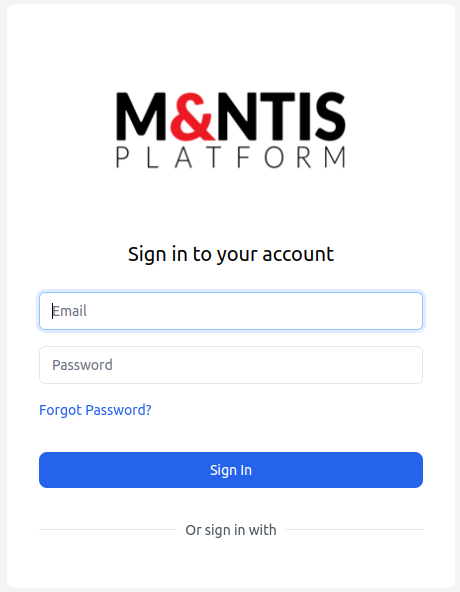
Then enter your login credentials and press the Sign in button.
The login credentials are valid
If your login credentials are valid, the following page appears:
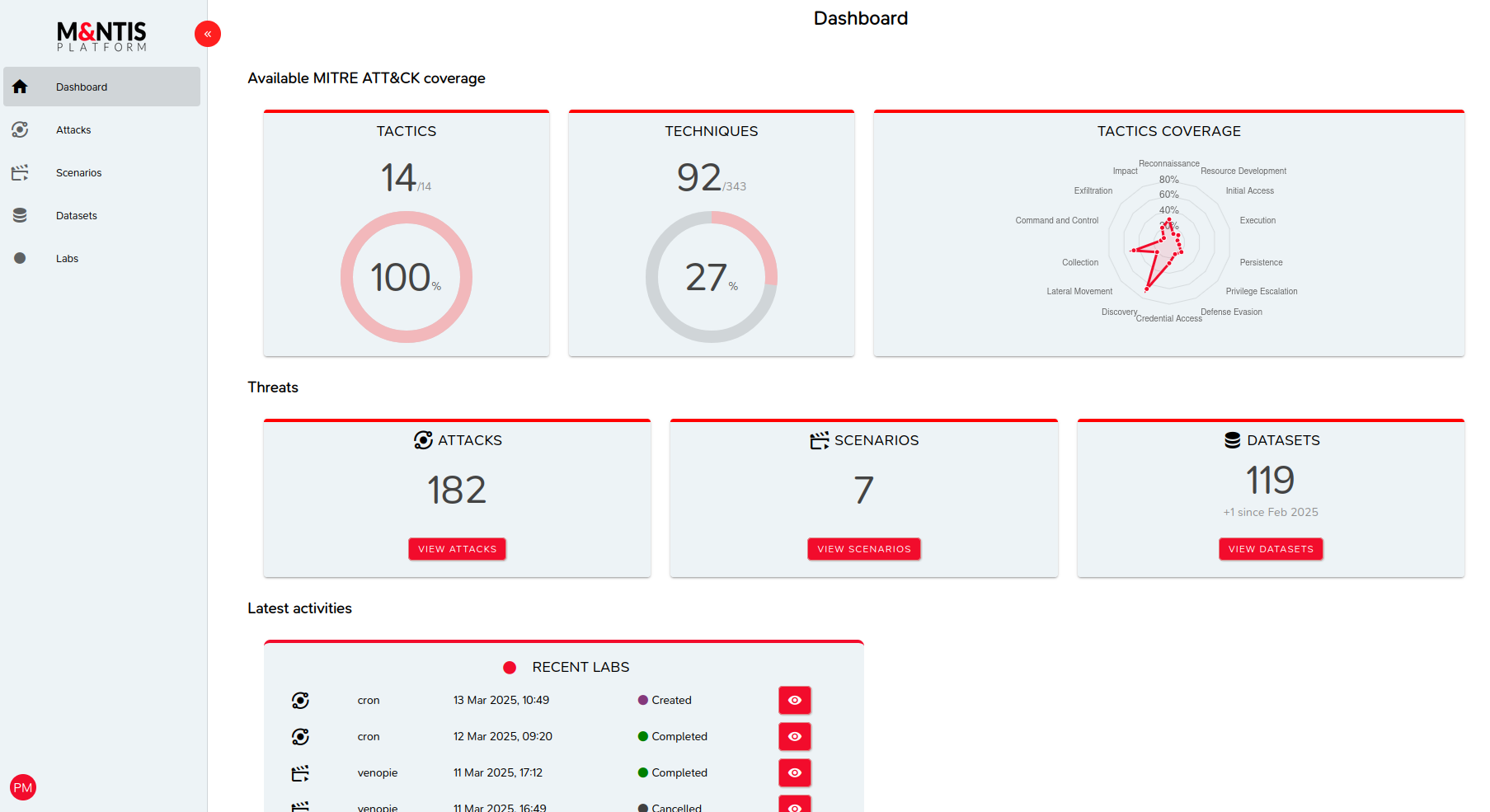
Now you are connected to the application.
The login credentials are invalid
If your login credentials are invalid (email address or password or both), the connection dialog box is redisplayed, allowing you to try again.
If you think that your credentials are valid, contact the technical support.
Forgot password
Forgot your password? In this case, click on the "Forgot Password" link, the following dialog box appears:
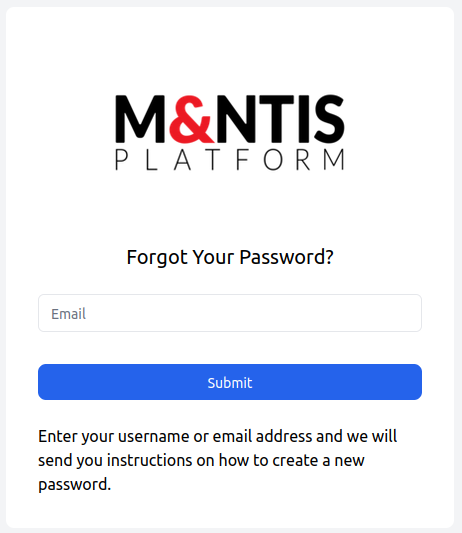
Then enter your email address and press "Submit".
You will receive an email indicating the procedure to follow to renew your password.
User settings
A user may access its settings by clicking on the icon (capital initials of the user's first and last name) at the bottom left of the main menu:
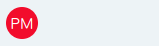
A first level of information is first displayed, including the user's full name (First and Last Name), its email address and the name of the organization to which he is attached.
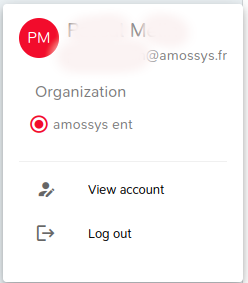
Pressing "View Account" to access a second level of information.
User settings reminder
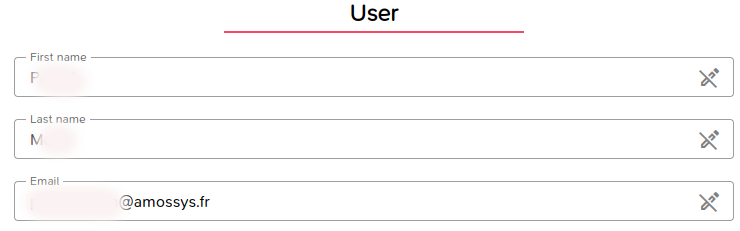
The user's full name (first and last) and email address are displayed.
Details of the associated organisation
Here you will find the information relating to the contract established with AMOSSYS for the use of M&NTIS Platform:
- Name: The name of the organisation to which you are attached,
- Plan: The plan purchased,
- Subscription start date: the date on which the plan becomes valid,
- Subscription end date: the expiry date of the plan and the number of days remaining before this date.
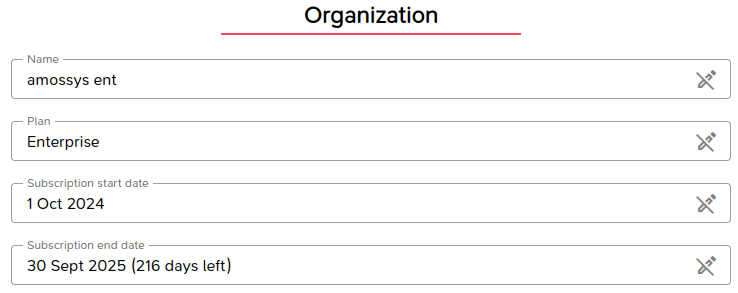
Details of the plan
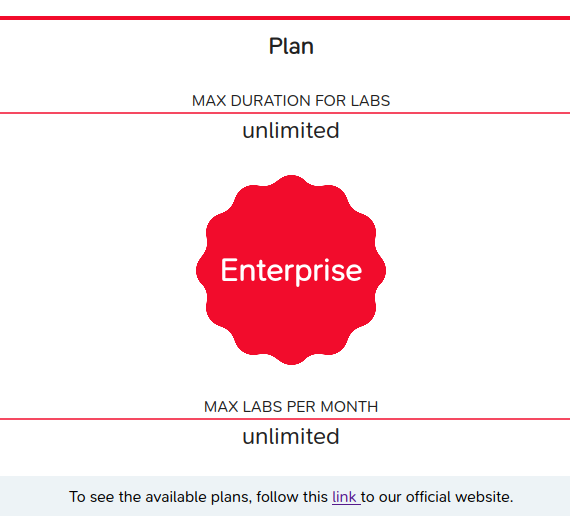
The type of plan depends on two parameters, linked to labs:
- MAX DURATION FOR LABS: This is the maximum duration of a lab, after which it will no longer be possible to access the virtual machines in the topology.
- MAX LABS PER MONTH: This is the maximum number of labs that can be played in a month.
À noter que dans l'exemple fourni, ces deux durées sont illimitées.
Il est possible d'obtenir la liste des différents abonnements disponibles en cliquant sur le lien proposé.
Note that in the example provided, these two durations are unlimited.
You can obtain a list of the different plans available by clicking on the link provided.
Logout
You can log out of the application by clicking on the icon (upper-case initials of the user's first and last names) at the bottom left of the main menu:
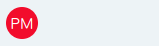
Then click on "Log out" in the following pop-up window:
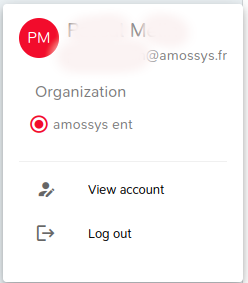
A logout confirmation request is then displayed:
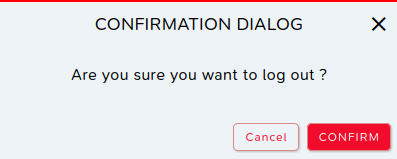
Press "Confirm" to confirm the logout: you will then be redirected to the login screen.
Press "Cancel" to cancel the operation: you will remain on the current page.

